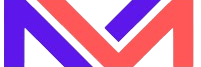- We write error of an application(s) to standard error stream using System.err.print*.
- System.err.println(“1. Write error to a file”);
- We would like to redirect the application errors to a file.
- e.g. System.err.println(“1. Write error to a file”) should be written to a file.
- We would like to set output stream, so that all errors will be written to a file.
- System class has setErr method to set the error output stream.
- static void setErr(PrintStream err)
Reassigns the “standard” error output stream.
Code :write or redirect output error stream to file in java
package org.learn;
import java.io.FileNotFoundException;
import java.io.PrintStream;
public class WriteConsoleErrorToFile {
public static void main(String[] args) throws FileNotFoundException {
writeErrorOutputToFile();
}
private static void writeErrorOutputToFile() throws FileNotFoundException {
System.err.println("1. String written to error console");
System.err.println("2. Another String written to error console");
PrintStream printStream = new PrintStream("ErrorOutputToFile.txt");
System.setErr(printStream);
System.err.println("1. Write error to a file");
System.err.print("2. Write another error to a file");
System.err.printf("\n3. Exceptions will be written to file as an error");
}
}
O/P: Contents written to a file (“ErrorOutputToFile.txt”)
O/P: Content written to standard error stream in java
1. String written to error console
2. Another String written to error console