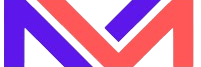- Given any web page, we would like to validate the particular link on a web page .
- We will use Selenium Web driver using Java binding language.
- We would following the trailing steps for validation of a particular link:
Code: Validate the particular link on the Web Page using Selenium WebDriver
package org.learn;
import java.util.Iterator;
import java.util.Set;
import org.openqa.selenium.By;
import org.openqa.selenium.Keys;
import org.openqa.selenium.WebDriver;
import org.openqa.selenium.chrome.ChromeDriver;
public class Random {
public static void main(String[] args) {
// TODO Auto-generated method stub
System.setProperty("webdriver.chrome.driver", "C:\\\\work\\\\chromedriver.exe");
WebDriver driver = new ChromeDriver();
driver.get("https:www.gmail.com");
// Give count of number of links on page
int numberOfLinks = driver.findElements(By.tagName("a")).size();
System.out.println("Number of links on Web Page :" + numberOfLinks);
// Click on all the links to open them in a new tab
for (int i = 0; i < numberOfLinks; i++) {
String clickOnClick = Keys.chord(Keys.CONTROL, Keys.ENTER);
driver.findElements(By.tagName("a")).get(i).sendKeys(clickOnClick);
}
//To validate the url or title of particular link
Set ids = driver.getWindowHandles();
Iterator<String> it = ids.iterator();
while (it.hasNext()) {
driver.switchTo().window(it.next());
System.out.println(driver.getTitle());
//System.out.println(driver.getCurrentUrl());
}
}
}
Output – Validate the title/url of particular link on the Web Page using Selenium
Gmail
Google Terms of Service – Privacy & Terms – Google
Privacy Policy – Privacy & Terms – Google
Google Account Help
Browse Chrome as a guest - Computer - Google Chrome Help