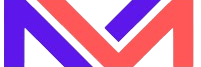- Given any Web page, we can upload a file using sendKeys method in Selenium WebDriver. Lets discuss this in detail.
Upload file using SendKeys method in Selenium WebDriver:
- Using SendKeys method is the easiest way of uploading a file using Selenium Web driver. This can be achieved using three simple steps:

Step 1 – Choose File Button :
- First of all, click on the “Choose File” button to choose the file we wish to upload from our system.
WebElement uploadElenment = driver.findElement(By.id("Choosefile"));
- We have taken id as “ChooseFile” for this web element.
Step 2 – Select File using sendKeys:
- Now select the file you want to upload from your machine. Give the path of the file on our machine to send keys method.
uploadElenment.sendKeys("C:\\xyz.txt");
Step 3 – Upload FIle :
- After clicking on “Upload” button, file will load successfully.
driver.findElement(By.id("UploadFile")).click();
Program to upload a file using sendKeys method:
package TestCases;
import java.io.IOException;
import org.openqa.selenium.By;
import org.openqa.selenium.WebDriver;
import org.openqa.selenium.WebElement;
import org.openqa.selenium.chrome.ChromeDriver;
import org.testng.annotations.Test;
public class FileUpload {
@Test
public void FileUploadTest() throws IOException {
// Instantiation of driver object to launch browser
System.setProperty("webdriver.chrome.driver", "C:\\work\\chromedriver.exe");
WebDriver driver = new ChromeDriver();
driver.get("https://makeinjava.com");
// Locating "Choose file" button
WebElement uploadElenment = driver.findElement(By.id("Choosefile"));
// Pass the path of the file we want to upload using Sendkeys method
uploadElenment.sendKeys("C:\\xyz.txt");
// click on the "Upload button to upload file"
driver.findElement(By.id("UploadFile")).click();
}
}