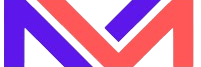- Given a file in java, check read, write & execute permissions of a file.
- We would like to check whether file has read only or read write permissions.
- We will also check whether file is hidden or not.
- We will use File class to check permission & hidden attributes of a file.
| No. | File Api | Description |
|---|
| 1 | boolean canRead() | Tests whether the application can read the file denoted by this abstract pathname. |
| 2 | boolean canWrite() | Tests whether the application can modify the file denoted by this abstract pathname. |
| 3 | boolean canExecute() | Tests whether the application can execute the file denoted by this abstract pathname. |
| 4 | boolean isHidden() | Tests whether the file named by this abstract pathname is a hidden file. |
- We have kept three files in a input directory, namely readOnlyFile.txt, readWriteFile.txt & hiddenFile.txt.
- We will check read, read write, execute permissions of a file.
- We will also check whether given file is hidden or not.
Program: check read,write permission & hidden attribute of file in java
package org.learn.io;
import java.io.File;
import java.io.IOException;
public class CheckFilePermissions {
public static void main(String[] args) throws IOException {
String inputDirectory = "C:\\ioOPerations";
String readOnlyFile = "readOnlyFile.txt";
String readWriteFile = "readWriteFile.txt";
String hiddenFile = "hiddenFile.txt";
boolean isReadOnly = false;
boolean isReadWrite = false;
boolean isHidden = false;
boolean isCanExecute =false;
//Checking permission for read only file
File fileReadOnly = new File (inputDirectory + File.separator + readOnlyFile);
isReadOnly = fileReadOnly.canRead();
isReadWrite = fileReadOnly.canWrite();
isHidden = fileReadOnly.isHidden();
isCanExecute = fileReadOnly.canExecute();
System.out.printf("1. File %s is ReadOnly=%b, ReadWrite=%b, Hidden=%b, canExecute=%b",
fileReadOnly.getCanonicalPath(),isReadOnly,isReadWrite, isHidden,
isCanExecute);
File fileReadWrite = new File (inputDirectory + File.separator + readWriteFile);
isReadOnly = fileReadWrite.canRead();
isReadWrite = fileReadWrite.canWrite();
isHidden = fileReadWrite.isHidden();
System.out.printf("\n2. File %s is ReadOnly=%b, ReadWrite=%b, Hidden=%b, canExecute=%b",
fileReadWrite.getCanonicalPath(),isReadOnly,isReadWrite, isHidden,
isCanExecute);
File fileHidden = new File (inputDirectory + File.separator + hiddenFile);
isReadOnly = fileHidden.canRead();
isReadWrite = fileHidden.canWrite();
isHidden = fileHidden.isHidden();
System.out.printf("\n3. File %s is ReadOnly=%b, ReadWrite=%b, Hidden=%b, canExecute=%b",
fileHidden.getCanonicalPath(),isReadOnly,isReadWrite, isHidden,
isCanExecute);
}
}
Output: check read,write permission & hidden attribute of file in java
1. File C:\ioOperations\readOnlyFile.txt is ReadOnly=true, ReadWrite=false, Hidden=false, canExecute=true
2. File C:\ioOperations\readWriteFile.txt is ReadOnly=true, ReadWrite=true, Hidden=false, canExecute=true
3. File C:\ioOperations\HiddenFile.txt is ReadOnly=true, ReadWrite=true, Hidden=true, canExecute=true