- Given an arraylist collection, add or insert elements/Objects to arraylist collection.
- ArrayList class is resizable array implementation of the List interface.
- ArrayList maintains the insertion order of element or string objects.
- ArrayList allows the duplicate elements & we can randomly access elements by index.
- ArrayList is not thread safe.
- If multiple threads access an ArrayList instance concurrently, then arraylist must be synchronized externally.
ArrayList collection has following methods to add or insert elements/objects.
| No. | Method Name | Description |
|---|---|---|
| 1 | boolean add(E e) | Appends the specified element to the end of this list. |
| 2 | void add(int index, E element) | Inserts the specified element at the specified position in this list. |
| 3 | boolean addAll(Collection<? extends E> c) | Appends all of the elements in the specified collection to the end of this list, in the order that they are returned by the specified collection's Iterator. |
| 4 | boolean addAll(int index, Collection<? extends E> c) | Inserts all of the elements in the specified collection into this list, starting at the specified position. |
1. Class hierarchy of ArrayList collection in java:
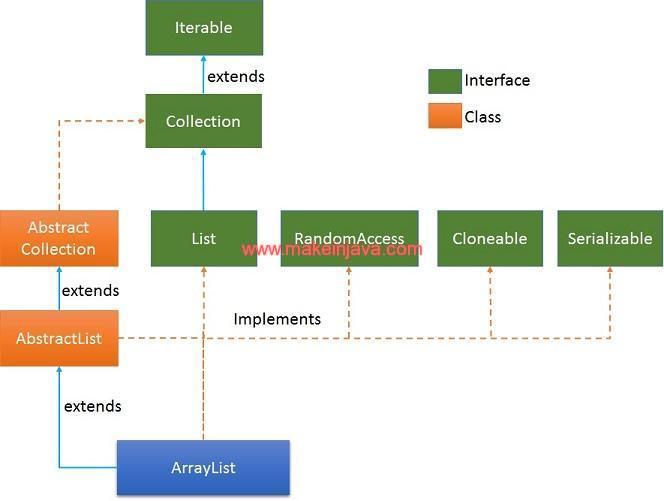
2. Program – Add/insert elements/String objects to arraylist (java/ example)
package org.learn.collection.list.arrayList;
import java.util.ArrayList;
public class DemoAddToArrayList {
public static void main(String[] args) {
ArrayList<String> arrayList = new ArrayList<>();
arrayList.add("badminton");
arrayList.add("boxing");
arrayList.add("diving");
System.out.println("Demo of add methods: ");
demoAddMethod(arrayList);
}
private static void demoAddMethod(ArrayList<String> arrayList) {
System.out.println("Orignal ArrayList:" + arrayList);
arrayList.add(0, "archery");
arrayList.add(2, "canoe");
// [archery, badminton, canoe, boxing, diving]
System.out.println("1. Added element at 0,2 index: " + arrayList);
arrayList.add("diving");
// [archery, badminton, canoe, boxing, diving, diving]
System.out.println("2. Added diving to list: " + arrayList);
ArrayList<String> addElementsList = new ArrayList<>();
addElementsList.add("squash");
addElementsList.add("bowling");
// It will add elements to last of list
arrayList.addAll(addElementsList);
//[archery, badminton, canoe, boxing, diving, diving, squash, bowling]
System.out.println("3. Added another list : " + arrayList);
ArrayList<String> anotherList = new ArrayList<>();
anotherList.add("golf");
anotherList.add("judo");
// It will add elements to last of list
arrayList.addAll(1, anotherList);
// [archery, golf, judo, badminton, canoe, boxing, diving, diving, squash, bowling]
System.out.println("4. Added another list at index 1 : " + arrayList);
}
}
3. Output – Add/insert elements/String objects to arraylist (java/ example)
Demo of add methods: Orignal ArrayList:[badminton, boxing, diving] 1. Added element at 0,2 index: [archery, badminton, canoe, boxing, diving] 2. Added diving to list: [archery, badminton, canoe, boxing, diving, diving] 3. Added another list : [archery, badminton, canoe, boxing, diving, diving, squash, bowling] 4. Added another list at index 1 : [archery, golf, judo, badminton, canoe, boxing, diving, diving, squash, bowling]
