- Given user defined object or POJO, we would like to serialize object in java.
- We will use Externalizable interface, so that class is marked for Serialization.
- Externalizable interface is sub interface of Serializable interface.
- We have discussed similar posts:
- Serialize user defined object using Serializable interface.
- Impact of inheritance on Serialization, when Base class is Serialization.
- Impact of inheritance on Serialization, when Concrete class is Serialization.
1. Serialization & Deserialization using Externalizable interface in java
The Externalizable interface has following methods.
public interface Externalizable extends java.io.Serializable { void writeExternal(ObjectOutput out) throws IOException; void readExternal(ObjectInput in) throws IOException, ClassNotFoundException;} |
- We will discuss the serialization & deserialization of user defined object with the help of example.
- User defined object shall implements Externalizable interface.
- We will have a Person class, which we want to serialize using Externalizable interface.
2. Class hierarchy of Person class (implementing Externalizable interface)
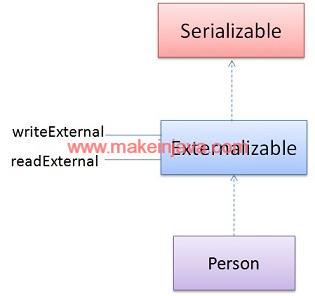
3. POJO or User defined class (Person)
- We will mark lastName as static variable
- We will mark contact data member as transient variable.
- If we implements Externalizable interface, then we can serialize static and transient variables.
- Customize serialization using writeExternal method of Externalizable interface.
- Read serialized object using readExternal method of Externalizable interface.
- The Person class needs to have default constructor.
4. Person class or POJO implementing Externalizable interface.
package org.learn;import java.io.Externalizable;import java.io.IOException;import java.io.ObjectInput;import java.io.ObjectOutput;public class Person implements Externalizable { private static final long serialVersionUID = 1L; public String firstName; public static String lastName = "Not Set"; public int age; public transient String contact; public Person() { } public Person(String firstName, int age, String contact) { this.firstName = firstName; this.age = age; this.contact = contact; } public String toString() { return "[" + firstName + " " + lastName + " " + age + " " + contact + "]"; } @Override public void writeExternal(ObjectOutput out) throws IOException { out.writeObject(firstName); out.writeObject(lastName); out.writeInt(age); out.writeObject(contact); } @Override public void readExternal(ObjectInput in) throws IOException, ClassNotFoundException { firstName = (String) in.readObject(); lastName = (String) in.readObject(); age = (int) in.readInt(); contact = (String) in.readObject(); }} |
5. Serialize and Deserialize methods of Person class
- serialize method will serialize the person object.
- We will serialize static variable in write
- Serialize static variable using writeExternal method in Person class.
- Person.lastName = “harvey”;
- Set before serialization
- We will serialize static variable in write
- deSerialize method will de-serialize the Person Object.
- We will get serialized properties of Person object.
- Static and non static variables will be deserialized.
- We will get serialized properties of Person object.
6. Program – Serialization & deserialization of user defined object in java.
package org.learn;import java.io.File;import java.io.FileInputStream;import java.io.FileOutputStream;import java.io.IOException;import java.io.ObjectInputStream;import java.io.ObjectOutputStream;public class SerializeDeserialize { public static void serialize() throws IOException { Person person = new Person("Mike", 34, "001894536"); //Set static variable Person.lastName = "harvey"; FileOutputStream output = new FileOutputStream(new File("savePerson.txt")); ObjectOutputStream outputStream = new ObjectOutputStream(output); outputStream.writeObject(person); outputStream.flush(); outputStream.close(); System.out.println("1. Serialized the person object : "); System.out.println(person); System.out.println("LastName:"+Person.lastName); } public static void deSerialize() throws IOException, ClassNotFoundException { FileInputStream inputStream = new FileInputStream(new File("savePerson.txt")); ObjectInputStream objectInputStream = new ObjectInputStream(inputStream); Person person = (Person) objectInputStream.readObject(); inputStream.close(); System.out.println("\n2. Deserialized person object : "); System.out.println(person); System.out.println("LastName:"+Person.lastName); } public static void main(String[] args) throws IOException, ClassNotFoundException { serialize(); deSerialize(); }} |
Download example – Serialization object in java externalizable interface
